- Posts: 170
- Thank you received: 10


![:]](https://cgartnexus.com/images/mod_shoutbox/unsure.png)
You ate today's mermaid? 
 I had tuna sandwiches for lunch
I had tuna sandwiches for lunch 
Very fishy month.
And mermay, yes 
 🐟
🐟
The shoutbox is unavailable to non-members
Shoutbox History
CGAN April 2015 Challenge - Me, Myself, and I
- SchizophreniaWolf
-
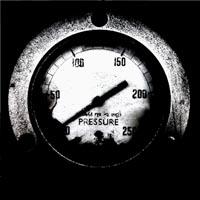
- Offline
- Junior Member
-

Please Log in or Create an account to join the conversation.
- edtuckerartist
-

- Offline
- New Member
-

- Posts: 98
- Thank you received: 2
Please Log in or Create an account to join the conversation.
Btw if you don't think Batman is enough "you", I think that photo ref would make for a good musketeer. Just a thought
Any an all misspellings are henceforth blamed on the cats.
Please Log in or Create an account to join the conversation.
- edtuckerartist
-

- Offline
- New Member
-

- Posts: 98
- Thank you received: 2
Please Log in or Create an account to join the conversation.
- hobbyhorse
-

- Offline
- Junior Member
-

- Posts: 132
- Thank you received: 15
If anyone has some suggestions I would love to hear them. I could always use an unsharp mask at the end but that might make for too many sharp edges. This is a bit frustrating.
Please Log in or Create an account to join the conversation.
- edtuckerartist
-

- Offline
- New Member
-

- Posts: 98
- Thank you received: 2
Please Log in or Create an account to join the conversation.
Valence: Thanks hun. Unfortunately the "melancholic-ally" feel pretty much sums up my life right now. Drowning in stress. BUT on a positive note I did add a secondary color so hopefully it helps a little.
Micro: Thanks. I hope I can push this one and finish it in time. Yours is looking awesome. I see we went from goofy to serious. Very nice.
Susie: The snakes are coming along nicely. I love that you're doing them all different. Quite challenging for sure.
Schizo: WOWZA. I really like the lighting in yours. Like Hobby said. Order out of chaos. Love it.
Cherry: I would suggest adding more shadow to the neck area behind the globe to help shorten it a bit? Maybe? Possibly?
Ed! How are you? You know what they say about Batman. Always be yourself, unless you can be Batman...then always be Batman.
Please Log in or Create an account to join the conversation.
Hobby: to me it's mostly the unfinished areas and the background that look a bit blurry, like the horse's coat. The background blur should work nicely once all the foreground is done, though, I think.
Any an all misspellings are henceforth blamed on the cats.
Please Log in or Create an account to join the conversation.
- CherryGraphics
-

- Offline
- Junior Member
-

- Posts: 366
- Thank you received: 33
You have to have in mind: pixels are squares. When you draw a line that is not horizontal or vertical you have a visible aliasing.
the left is the example for 72ppi - the right for 300ppi. I hope this makes it clearer for you
Please Log in or Create an account to join the conversation.
Edit: Also the forum requires images to be resized to about 1000px which again renders the original ppi value irrelevant.
Either way I don't think this is a problem for you. As Charlotte said it's just a combination of the out of focus background and the unfinished horse. Once you work a bit more form into the horse's coat, and perhaps add some detail to the grass at the bottom to suggest a progression of depth, then I think the whole picture will snap into focus.
Please Log in or Create an account to join the conversation.
Latest Activity
























