- Posts: 1449
- Thank you received: 55
 I am experiencing problems
I am experiencing problems 



Especially not when you're being so loud. 

I'm not napping! 

The shoutbox is unavailable to non-members
Shoutbox History
Crankshaft's Sketchbook
- crankshaft
-
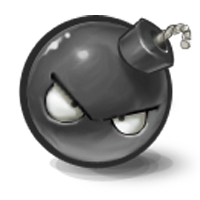 Topic Author
Topic Author
- Offline
- Platinum Member
-

@Micro Nice! You are right about the contrast. The original doesn't pop like your paint over.
@Dom Loving that radio active symbol! Didn't even think of that! I'm so using that. I knew I was missing something. It's still a wip and I was about to put textures-how did you get that look on the door? Simply by overlaying photos on top?
Another question: I put a lot of effort into the line work/finer details, especially with the door/locking tumbler. I feel like the painting "hides" the technical side of it. Any ideas on how to make them pop? Or more obvious? Just put more details like textures?
Thanks guys!
Please Log in or Create an account to join the conversation.
If you want to keep the hard edges on your mechanical details (highly recommended on a piece like this!) then simply use the marquee tools and the polygonal lasso tool to create the shapes you want and paint within the selection. It will mask the rest of the painting, meaning you can only paint within the selection. A tip is to turn the selection "marching ants" off by pressing Ctrl+H. That will help a lot with seeing what you are doing! The process from then on is more or less the same. First, pay attention to the light sources. Second, use a hard brush (I just use standard hard round) at a high opacity and just kiss the edges with a highlight on two sides and a shadow on the other two. After that you can weather the rest of the selection.
Work from the bottom up too, it's much easier!
Hope that helps!
Everything's on the right!!!
It's like driving abroad!
Please Log in or Create an account to join the conversation.
- crankshaft
-
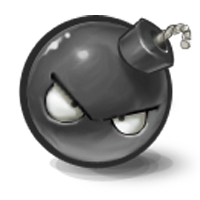 Topic Author
Topic Author
- Offline
- Platinum Member
-

- Posts: 1449
- Thank you received: 55
I honestly feel like I crawled out of a cave and learned how to walk again with this feedback..is it too late to save the painting? I felt I was doing pretty well.... Feeling overjoyed and upset
Please Log in or Create an account to join the conversation.
- microscopi
-

- Offline
- Premium Member
-

- Posts: 743
- Thank you received: 79
Please Log in or Create an account to join the conversation.
My advice about texture is to start early. There's no need to use special brushes, but they can save some time. For example, I used the hard round brush at a small size, increased the spacing and scatter in the brush dynamics window and then painted in some subtle mottles on the blue metal parts on a low opacity.
One of the most effective tips is to use the marquee or other selection tools to creates a mask and then to pick out the edges with progressively lighter highlights. Keep it subtle though! Then using a very small brush, but on quite a high opacity, pick a fairly bright grey and add a scratch or two. Adding a highlight just under the scratch will add depth and realism to it too. Give it a go!
I will paint a step by step for how I painted the chevrons too, if you like. That might help to explain what I'm on about!
Everything's on the right!!!
It's like driving abroad!
Please Log in or Create an account to join the conversation.
This first step is useful regardless of what you want to make. Masking like this allows you to create shapes and to manipulate them without fear of contaminating other area of your painting, keeps things sharp and keeps things editable throughout the whole process.
Following these next steps has allowed me to create linear patterns and to manage them effectively. They are perfect for adding graphics or for creating the effect of embossed surfaces.
Lastly, I get to the fun part, weathering! Imagine it as a 3D object, like a multi-part model and that will help. I paint GW models too (as I'm a nerd) and that helped me to picture what I wanted, for example. Be messy as this adds to the weathering. Mix your colours up, make the changes subtle and remember to use a little but of shadow at the boarder of any highlights. This really makes it pop I think. Subtlety is the key here.
These steps represent my methods, they are not the only steps, but they work well enough for me. Experiment and try out whatever you think might work.
Hopefully that was helpful!!
Everything's on the right!!!
It's like driving abroad!
Please Log in or Create an account to join the conversation.
- crankshaft
-
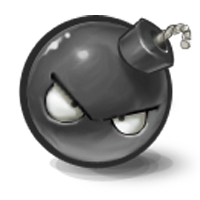 Topic Author
Topic Author
- Offline
- Platinum Member
-

- Posts: 1449
- Thank you received: 55
Please Log in or Create an account to join the conversation.
Nice studies. That's what a sketchbook should be full of! It would be interesting to see some digital sketchbook stuff too, if you have any. Creating 3D objects with 2D software is great practice for example. Try making spheres or cones in PS.
Everything's on the right!!!
It's like driving abroad!
Please Log in or Create an account to join the conversation.
- microscopi
-

- Offline
- Premium Member
-

- Posts: 743
- Thank you received: 79
Please Log in or Create an account to join the conversation.
- crankshaft
-
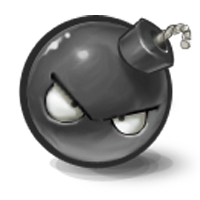 Topic Author
Topic Author
- Offline
- Platinum Member
-

- Posts: 1449
- Thank you received: 55
@Dom I'm anxious to do everything digitally now that I feel I have a solid grasp of some fundamentals. And thanks about my SB being full of studies! I thought people would find them boring to look at but I'm actually super proud of them!
@Micro Thanks! That would be cool idea! I do though wonder how many people would actually buy an art book full of boxes and grids
Now now that I'm getting into rendering it'll probably be much easier to do everything digitally as rendering with brushes is easier than with pencils. I've been mainly focusing on my factory and I'll update that soon!
Please Log in or Create an account to join the conversation.
Latest Activity






















