- Posts: 1449
- Thank you received: 55




 His papa is English
His papa is English
 He can speak English?
He can speak English? 

Merlin says 

The shoutbox is unavailable to non-members
Micro's wips
- crankshaft
-
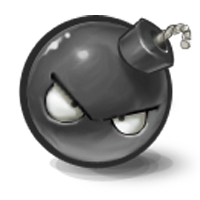
- Offline
- Platinum Member
-

Less
More
02 Jan 2015 17:00 #7936
by crankshaft
Replied by crankshaft on topic Micro's wips
Looking good micro! That teal character piece reminds me of Dead Space for some reason.
Please Log in or Create an account to join the conversation.
- microscopi
-
 Topic Author
Topic Author
- Offline
- Premium Member
-

Less
More
- Posts: 743
- Thank you received: 79
12 Jan 2015 03:49 #8116
by microscopi
Replied by microscopi on topic Micro's wips
Please Log in or Create an account to join the conversation.
- microscopi
-
 Topic Author
Topic Author
- Offline
- Premium Member
-

Less
More
- Posts: 743
- Thank you received: 79
13 Jan 2015 01:27 #8127
by microscopi
Replied by microscopi on topic Micro's wips
Please Log in or Create an account to join the conversation.
- microscopi
-
 Topic Author
Topic Author
- Offline
- Premium Member
-

Less
More
- Posts: 743
- Thank you received: 79
20 Feb 2015 23:51 - 21 Feb 2015 00:03 #9011
by microscopi
Replied by microscopi on topic Micro's wips
Last edit: 21 Feb 2015 00:03 by microscopi.
Please Log in or Create an account to join the conversation.
- crankshaft
-
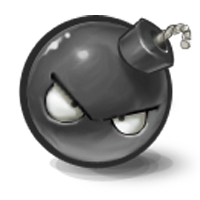
- Offline
- Platinum Member
-

Less
More
- Posts: 1449
- Thank you received: 55
21 Feb 2015 03:42 #9013
by crankshaft
Replied by crankshaft on topic Micro's wips
Looking good micro! I'm seeing a checkered board behind the translucent areas of your paintings, they look like the transparency in photoshop. Not sure how you're saving them (some file formats don't allow transparency) but you can try a solid fill as a base to avoid that look. Regarding the mountain pic I'd lighten up the bottom portion a bit to balance the upper half.
Please Log in or Create an account to join the conversation.
21 Feb 2015 14:51 #9015
by Domtopia
Everything's on the right!!!
It's like driving abroad!
Replied by Domtopia on topic Micro's wips
I can't see the checks that Crank has spotted, but I agree with the advice about lightening the foreground. General rule of thumb in landscapes is the further away the lower the contrast. Lightening up the foreground will make the details on the hillside stand out.
Everything's on the right!!!
It's like driving abroad!
Please Log in or Create an account to join the conversation.
21 Feb 2015 15:28 #9017
by Valence
Replied by Valence on topic Micro's wips
I can see the checkerboard pattern. It shows in the tree trunk area of the previous picture (the one before the last one.) But transparency doesn't show in jpegs (it usually fills it with flat background colour when I do it) so I suspect that it's an upscaled lores texture overlay (but may be wrong!)
I'm liking the progress though. The dappled yet glaring light effects work really well.
I'm liking the progress though. The dappled yet glaring light effects work really well.
Please Log in or Create an account to join the conversation.
21 Feb 2015 15:45 #9018
by Domtopia
Everything's on the right!!!
It's like driving abroad!
Replied by Domtopia on topic Micro's wips
D'you know, I'm so dense!! I didn't even look at the other paintings, only that last one! So I was like, what checks!?
I agree with Val (now that I've looked!). Some lovely progress here! If it's one thing I cannot do, it's landscapes!! I therefore doth my cap to thee, young Mic!
I agree with Val (now that I've looked!). Some lovely progress here! If it's one thing I cannot do, it's landscapes!! I therefore doth my cap to thee, young Mic!
Everything's on the right!!!
It's like driving abroad!
Please Log in or Create an account to join the conversation.
- microscopi
-
 Topic Author
Topic Author
- Offline
- Premium Member
-

Less
More
- Posts: 743
- Thank you received: 79
22 Feb 2015 15:34 - 22 Feb 2015 15:35 #9028
by microscopi
Replied by microscopi on topic Micro's wips
Thanks guys, don't worry Dom lol. It's funny that you noticed that Crank. It's just that checkered pattern that's the default for photoshop if you delete that locked white layer that's the default when you create a new document. I guess I should just keep it there in the future, just painted over it and some of the checkered background still shows through. I wish it was as sophisticated as your theory Valence  i'm going to try to finish up all of these pics next month
i'm going to try to finish up all of these pics next month 
Last edit: 22 Feb 2015 15:35 by microscopi.
Please Log in or Create an account to join the conversation.
22 Feb 2015 17:27 #9030
by Valence
Replied by Valence on topic Micro's wips
Well that's odd! When saving wips for posting here do you use "Save As..." or do you take a screen grab? The latter would preserve the pattern but the former shouldn't (not to my nerdy yet limited knowledge.) The checkerboard pattern is a function of the way that the particular software (Photoshop or otherwise) "displays" the transparency it's not an intrinsic part of any file format (even if that format supports transparency, link PNG) and shouldn't be saved as visible pixels in a non-transparency-supported jpeg.
I remember once when I was trying to create some 2d sprites for a game, I really wanted to keep the checkerboard pattern in the jpeg, just to make it look good knowing it wouldn't really be transparent any more, and I just couldn't do it without resorting to the screen grab method. Clearly I was doing something wrong, or software has changed over the years.
I like this techno-nerdy stuff and I think I'm now going to waste lots of my time playing about with this tomorrow instead of painting the picture I should be.
I remember once when I was trying to create some 2d sprites for a game, I really wanted to keep the checkerboard pattern in the jpeg, just to make it look good knowing it wouldn't really be transparent any more, and I just couldn't do it without resorting to the screen grab method. Clearly I was doing something wrong, or software has changed over the years.
I like this techno-nerdy stuff and I think I'm now going to waste lots of my time playing about with this tomorrow instead of painting the picture I should be.
Please Log in or Create an account to join the conversation.
Latest Activity
Banj updated their profile picture


Charlotte Still wearing a mask? Is it so we won't see you hoarding food in those cheeks of yours?
See More

Banj Mfmuh Guhmfpf
See More

Charlotte I'll take that as a yes...
See More

Charlotte Why is there a tiny flashing thing in front of the reply link/button? It's so small I can't see if it's an exclamation mark or a question mark... or...both?)
See More

Banj Because? Both!
See More

Charlotte *gasp*
See More
CaptainDeth updated their profile picture

CaptainDeth Ahoy folks, just a newbie here, just getting started. Thanks for allowing me in.
CaptainDeth Thank You
CaptainDeth and Mr.Bungle joined the site
honbasic joined the site
Gawk joined the site















