



![:]](https://cgartnexus.com/images/mod_shoutbox/unsure.png)

what? 


Why did I not notice my mojistake until now? *pout*
I guess they're all here then. :dry: I'd better not go outside (again)
The shoutbox is unavailable to non-members
Shoutbox History




![:]](https://cgartnexus.com/images/mod_shoutbox/unsure.png)

what? 


Why did I not notice my mojistake until now? *pout*
I guess they're all here then. :dry: I'd better not go outside (again)
Quick way to establish mood and colour
- Half Tooth
-
 Topic Author
Topic Author
- Offline
- New Member
-

I am new to the forum and would first of all like to say Hi!
But I would also like to ask a question:
What are some techniques that can be used to quickly establish mood and colour without being too fussy about form and perspective?
I ask because I'd like to start speedpainting some images but my weakest point is probably colour selection. Colour selecting from scratch, especially on Photoshop is daunting because you technically have every colour available to you. I know I can find an image with a colour palette that I like and use that as my colour pallette but I really want to improve my colour picking abilities.
I'm also wondering if there are any simple but effective ways to slap down some brush strokes... again the amount of information at my dispolal is daunting. Technically I can use any brush and I can create one from scratch.... Photoshop is amazing but it's so powerful sometimes I don't know where to begin.
Thanks in advance
Please Log in or Create an account to join the conversation.
The best way to establish mood is to start with colour as soon as possible. The instant you get rid of that white canvas and replace it with a toned ground or a simple gradient the sooner you can then view the canvas as a three dimensional space in which your characters or landscapes can exist. And don't be afraid or intimidated. Photoshop does give you so many colours and options but it also gives you the chance to change things after they're painted. Even if you're not confident about your colour choices you can easily change the mood while you work using Colour Balance, Photo Filter etc.
Don't be worried about making the wrong choices, take a decision and work with it even if that means changing it as you go along. Any choice is better than no choice and there's nothing worse than inertly staring at a white canvas and not painting while you worry about decisions you haven't made yet.
For more technical advice on colour choices I'll have to pass on to people more knowledgeable than me but I will say that I personally learned a lot from watching Sycra's videos about colour on his YouTube channel. If you haven't seen them already just search "Sycra Colour" and you'll find videos where he explains a lot about selecting colours based on warmer/cooler and brighter/darker comparisons and how to unify them by restricting the gamut.
Please Log in or Create an account to join the conversation.
Regarding speedpaints I'm really not qualified to give advice but Valence's advice on laying down a gradient first seems to me to be a good starting point.
Any an all misspellings are henceforth blamed on the cats.
Please Log in or Create an account to join the conversation.
If you haven't seen them already just search "Sycra Colour" and you'll find videos where he explains a lot about selecting colours based on warmer/cooler and brighter/darker comparisons and how to unify them by restricting the gamut.
Or find the link to the channel in the list here: cgartnexus.com/index.php/forums/tutorial...nels-of-interest#199 :whistle:
Please Log in or Create an account to join the conversation.
I agree with Val. Once you have created a toned surface to work on you will immediately get the benefit of seeing you tones more accurately. This therefore, should be standard practice when starting a piece.
Colour choices are important, so think first about the mood you want to have. Colour temperature and colour contrasts are also important to keep in mind too.
Creating tension between colours is a great way to create an unsettled mood. So, mixing warm and cold colours is a good trick.
Warm colours also bring object forward in an image. Cold colours recede. So bear that in mind too.
The best advice is just to give it a go and try different ideas. It will add to your reservoir of skills.
Everything's on the right!!!
It's like driving abroad!
Please Log in or Create an account to join the conversation.
- crankshaft
-
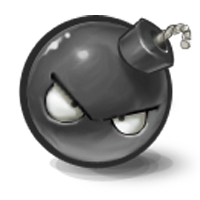
- Offline
- Platinum Member
-

- Posts: 1449
- Thank you received: 55
-Work using very limited color palettes (try adobe kuler).
-Greys are very beautiful as they accentuate the intensity of other colors. Greys also harmonize everything together.
-Also read Color and Light by James Gurney.
-Learn about the value relationship with color. Certain colors will only work at certain values eg red is actually very dark when turned to grey scale. Mood wise it's not important but it does play a role when placing light sources. Blue is the most versatile color as it works with almost the full range of value. Hope this helps!
Please Log in or Create an account to join the conversation.
- Digital Dave
-

- Offline
- Platinum Member
-

- Posts: 2242
- Thank you received: 163
Look forward to seeing some works.
I get sketchy around pencils! ...
Please Log in or Create an account to join the conversation.
- Half Tooth
-
 Topic Author
Topic Author
- Offline
- New Member
-

I think I will see if I can get hold of that book, I know there's tonnes of tutorials on the internet but I prefer to have a hard copy of things.
I guess another problem I have is picking a palette to begin with. When I do real watercolours I just make do with the palette that I have but on the computer there is so much choice that I find it impossible to pick a colour palette. I have looked at Kuler which I think might make it a bit easier. I guess that selecting a basic pallete of 5- 7 colours will come with experience.
Please Log in or Create an account to join the conversation.
That's one of the things covered in Gurney's book and the subject of the video I mentioned.
You still have loads of colours to choose from but it does simplify things for you.
Please Log in or Create an account to join the conversation.
Latest Activity
























