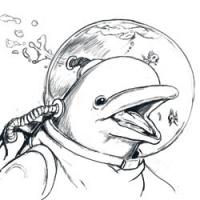- Posts: 1256
- Thank you received: 96
oops 





I think they're moving in a circle... possibly around an easy prey of some sort, like a hamster... 




The shoutbox is unavailable to non-members
Shoutbox History
oops 





I think they're moving in a circle... possibly around an easy prey of some sort, like a hamster... 




comitofobe's WIP's
Everything's on the right!!!
It's like driving abroad!
Please Log in or Create an account to join the conversation.
- comitofobe
-
 Topic Author
Topic Author
- Offline
- New Member
-

- Posts: 18
- Thank you received: 0
Please Log in or Create an account to join the conversation.
- Digital Dave
-

- Offline
- Platinum Member
-

- Posts: 2242
- Thank you received: 163
I get sketchy around pencils! ...
Please Log in or Create an account to join the conversation.
- comitofobe
-
 Topic Author
Topic Author
- Offline
- New Member
-

- Posts: 18
- Thank you received: 0
Please Log in or Create an account to join the conversation.
- crankshaft
-
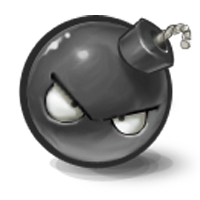
- Offline
- Platinum Member
-

- Posts: 1448
- Thank you received: 55
Please Log in or Create an account to join the conversation.
- comitofobe
-
 Topic Author
Topic Author
- Offline
- New Member
-

- Posts: 18
- Thank you received: 0
For the compliment and the input.
I do agree with you about the sticker-vibe one gets when looking at the image. In fact, thats why i started this thread. Wanting to know if anybody could help me.
The suggestion about changing the layer setting has been made earlier and i've played around with it a bit. Overlay seem to almost completely absorb the tattoos in to the skin, leaving a brightly colored shadow. The only thing that seems to better the image is layer set to multiply and reducing the opacity by about 20-25%.
It still does not look very convincing though. And at this point i'm thinking i'll have to change the over all color of the tattoos to better blend them with the skin.
Please Log in or Create an account to join the conversation.
Please Log in or Create an account to join the conversation.
First off I haven't said welcome to the forum. So... Welcome
Came across this tutorial on doing a tattoo and thought about your little lady.
Don't know if it will help but here is the link
www.facebook.com/media/set/?set=a.466021...7144088320217&type=1
Good Luck with your work and looking forward to more work.
Please Log in or Create an account to join the conversation.
- comitofobe
-
 Topic Author
Topic Author
- Offline
- New Member
-

- Posts: 18
- Thank you received: 0
Thanks for the tip about the colours. I had unfortunately already started recolouring them with a dark blue. Dont know why i chose that particular colour. I guess i was afraid to go too far off the reservation, since every time i use the paint bucket tool i still have to repaint all the edges that gets distorted. Both outer and inner. And it is a chore.
There may be a better option for changing the colours but i am not that well versed in the technical side of photoshop. I'll have to look in to it
Please Log in or Create an account to join the conversation.
- comitofobe
-
 Topic Author
Topic Author
- Offline
- New Member
-

- Posts: 18
- Thank you received: 0
Im happy to see how welcoming and helpful all the people of the forums seem to be.
You sure found a great tutorial. Saved to bookmarks! And mad respect to the original tutorial-maker, Serge Birault.
I'm not sure i can use it in this particular image if i dont want to start from scratch with the tattoo-layer. I'll check it out some more and at the very least it will help me in future endeavours.
Please Log in or Create an account to join the conversation.
Latest Activity