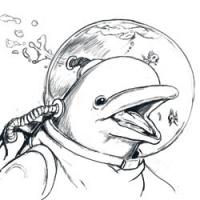- Posts: 35
- Thank you received: 6
 Like I said. Now
Like I said. Now 
*presses B again*
![:]](https://cgartnexus.com/images/mod_shoutbox/unsure.png)
He does like meowing a lot.
I meant *here* but I guess Val might be a cat...
![:]](https://cgartnexus.com/images/mod_shoutbox/unsure.png) Does one belong to a cat?
Does one belong to a cat?
I suspect there are two brains here. 
The shoutbox is unavailable to non-members
Shoutbox History
 Like I said. Now
Like I said. Now 
*presses B again*
![:]](https://cgartnexus.com/images/mod_shoutbox/unsure.png)
He does like meowing a lot.
I meant *here* but I guess Val might be a cat...
![:]](https://cgartnexus.com/images/mod_shoutbox/unsure.png) Does one belong to a cat?
Does one belong to a cat?
I suspect there are two brains here. 
My process from sketch to values
Here is my general process from sketch to values. It’s not completely done. I still need to clean it up and make some corrections but it will do.
I decided to have the brightest light source kind of coming from behind him, which will be the sun, so almost his entire front will be in the shade. Kind of like the sun is starting to set behind him. After I’ve completed a rough sketch i start painting in my values by deciding on what the base value is going to be for each individual piece of clothing along with the other areas and paint on a new layer above my sketch. I decide what the darkest value is going to be and start it off kind of light and I make the lightest value pure white.
The next thing I do is use the lasso tool to make an outline and fill it with a light to mid value on a new layer and set it to multiply. Sometimes I just fill the whole canvas instead of making an outline.
After that I select my darkest value and make it slightly darker. This will become my darkest value and then I start painting on a new layer, trying to show some separation.
At this point I turn off the sketch layer, although sometimes I leave it there and just paint over it, and do a levels layer adjustment to make the values slightly darker. When you turn off the sketch layer you should begin to see separation of shapes through value. I move the sketch layer to the top and use it as guide when I need it.
Please Log in or Create an account to join the conversation.
Next, I make a flat copy of the image on a new layer and use the lasso tool to cut him out from the background. I do this so i can clean up the messy lines and give it more of a hard edge. I use the lasso tool again to make hard edges on some of the clothing and other areas to give it a more clean look. That’s basically it.
Please Log in or Create an account to join the conversation.
- microscopi
-

- Offline
- Premium Member
-

- Posts: 743
- Thank you received: 79
The step by step is great, you really captured a lot of the detail in the right stages, is that the new mascot for Taco Bell !?
My guilty pleasure is Taco Bell sometimes lol
Please Log in or Create an account to join the conversation.
Please Log in or Create an account to join the conversation.
I'm assuming you are using Photoshop? So do you color this image and if so how (color layer)?
Looking forward to next installment, if you do one.
Micro = Taco Bell? Really?
Please Log in or Create an account to join the conversation.
- microscopi
-

- Offline
- Premium Member
-

- Posts: 743
- Thank you received: 79
Please Log in or Create an account to join the conversation.
Please Log in or Create an account to join the conversation.
- Digital Dave
-

- Offline
- Platinum Member
-

- Posts: 2242
- Thank you received: 163
Don't have any issues with Taco Bell myself. Would rather make them a home of course, but it's nice to have something other than burgers & chicken, which is what most places carry.
I get sketchy around pencils! ...
Please Log in or Create an account to join the conversation.
I love Taco Bell, most of the time. There quality could use some work but it's cheap and different from other places. I live like 15mins from the Mexican Border and they have authentic Mexican food everywhere, which is good, but I'd rather just go to Taco Bell. Of course I don't eat it often. I just threw the logo in there because I'm lazy and didn't want to create a symbol. I actually do that a lot. It's free product placement
Kodabble- Yes I am using photoshop. I actually started putting color into it which I guess I could show you what I have done so far. I mostly use color layers and sometimes overlay but you need to be careful when using overlays because they may change your values. I don't really enjoy doing color so I probably won't finish it completely and I'm still struggling with that process myself. I'm going to try and just start off with color and see how that goes.
Please Log in or Create an account to join the conversation.
Latest Activity