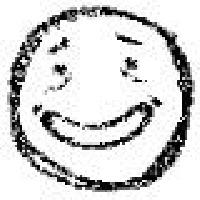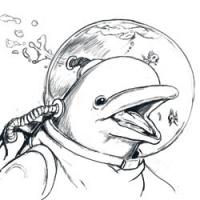- Posts: 59
- Thank you received: 9













The shoutbox is unavailable to non-members
DesignDoll by Terawell
06 Mar 2017 00:54 - 06 Mar 2017 00:59 #15426
by Yian
DesignDoll by Terawell was created by Yian
Oh, god, not again! Who wrote this stupid script involving all these weird poses and gestures? And why does it have to be viewed from the top? And why is the radioactive monster must glow from beneath? WHAT A NIGHTMARE TO DRAW THIS! Better fire up DAZ or Poser, maybe even Victoria... oh crap, but these programs are so hard to use!
Should I give DesignDoll a shot? Well, yes you should!
Currently the top search result in Google, this program must be pretty special in some way... and it is. The main focus of this program isn't to create a realistic 3D scene, but to be used as a pose reference tool. If you want to create amazing flesh tone or place your figures near a waterfall surrounded by lush 3D trees... this program can't give you that. Instead, it offers a doll with intuitive controls and organic responses to your inputs. In other words, fast and dirty solution for advanced artists who just want to add a bit more accuracy to the poses they draw.
Each joints can be manipulated and the figure imposes certain anatomical limitations on the figure; you won't have to worry about your figure doing something utterly impossible (there are exceptions, though, if you push it too far.) If you drag the arms and raise it along the Y-Axis, the shoulder and eventually that side of the body would go upwards as well; when you life the foot up, then place it down, the toes would curl naturally as it touches the group - you do not have to manipulate each toe to create a tip-toe pose. This physics system is perhaps those program's most versatile feature - it saves you a lot of time and avoids a lot of headache.
Each body parts can be resized and reshaped as well through the use of the classic 3-ring system. Grabbing and selecting the different parts can be tricky so you will be using your camera rotate command a lot - but it shouldn't take you more than 10 minutes to become comfortable with the control.
And it is FREE... well, sort of. Many advanced features, such as memorizing the adjustment to body parts or the poses are locked unless you purchase a license. You may also use only one model in the free version.
I highly recommend this software if you want a simple, organic, easy to use mannequin for your individual posing needs. Easy to learn,. easy to use, and the free version always comes with a ton of feature!
Watch someone uses it on YouTube:
Should I give DesignDoll a shot? Well, yes you should!
Currently the top search result in Google, this program must be pretty special in some way... and it is. The main focus of this program isn't to create a realistic 3D scene, but to be used as a pose reference tool. If you want to create amazing flesh tone or place your figures near a waterfall surrounded by lush 3D trees... this program can't give you that. Instead, it offers a doll with intuitive controls and organic responses to your inputs. In other words, fast and dirty solution for advanced artists who just want to add a bit more accuracy to the poses they draw.
Each joints can be manipulated and the figure imposes certain anatomical limitations on the figure; you won't have to worry about your figure doing something utterly impossible (there are exceptions, though, if you push it too far.) If you drag the arms and raise it along the Y-Axis, the shoulder and eventually that side of the body would go upwards as well; when you life the foot up, then place it down, the toes would curl naturally as it touches the group - you do not have to manipulate each toe to create a tip-toe pose. This physics system is perhaps those program's most versatile feature - it saves you a lot of time and avoids a lot of headache.
Each body parts can be resized and reshaped as well through the use of the classic 3-ring system. Grabbing and selecting the different parts can be tricky so you will be using your camera rotate command a lot - but it shouldn't take you more than 10 minutes to become comfortable with the control.
And it is FREE... well, sort of. Many advanced features, such as memorizing the adjustment to body parts or the poses are locked unless you purchase a license. You may also use only one model in the free version.
I highly recommend this software if you want a simple, organic, easy to use mannequin for your individual posing needs. Easy to learn,. easy to use, and the free version always comes with a ton of feature!
Watch someone uses it on YouTube:
Last edit: 06 Mar 2017 00:59 by Yian.
The following user(s) said Thank You: Valence
Please Log in or Create an account to join the conversation.
06 Mar 2017 21:19 #15434
by Valence
Replied by Valence on topic DesignDoll by Terawell
Thanks, Yian, I've never heard of this before and it looks quite useful.
I wish more of these tools had such simple IK controls like this. I've often used PoseTool on Android and the FK method of rotating each individual bone through all three axes is excruciating and only ever results in very stiff, awkward poses. This looks much easier in the video.
I wish more of these tools had such simple IK controls like this. I've often used PoseTool on Android and the FK method of rotating each individual bone through all three axes is excruciating and only ever results in very stiff, awkward poses. This looks much easier in the video.
Please Log in or Create an account to join the conversation.
09 Mar 2017 18:34 #15486
by Kodabble
Replied by Kodabble on topic DesignDoll by Terawell
OK for some reason after doing a lot of typing on this post it completely disappeared  so I’ll try again.
so I’ll try again.
I downloaded the free version and it seems to be a cool way to setup a pose in place of the little wooden models and the poses give a really great hand posing. Most of it seems to be fairly intuitive. After just a little playing I was able to create a single female looking figure from the initial starting with the initial anemia looking model (morphing head, chest and body shapes) and pose it. Posing to me had the biggest issue with moving the elbows and knees. There is a grab spot to move the hands and feet, but the elbows and knees seem to have a mind of their own sometimes bending in weird directions even going through the body. This is where it takes the most time for me moving the view (alt and space bar) to get the arms and legs right. The hands feet have the best controls with rotation controls at the wrist and individual controls for every joint in the fingers (found this as the setting (gear) when working the hand) This also allows you to spread the spacing between each finger and thumb. So if you are looking for a hand model this could be really helpful.
I was able to add a second figure and morph it into a male. I took me about two hours to do this and get the two figures to interact but to me the results seemed to work really well. I really like the way the abdomen is able to twist in a natural or if you and exaggerated way.
Now you apparently can save the figures and poses , BUT without paying the $79 for the full version you cannot reload them or import them if you save them. So the free version: build them, pose them, save their jpg camera view or screen shot, and start all over the next time (Bummer). Now can I justify the money? Decisions… decisions… decisions
Single Figure
Hand pose showing controls
multi-figures
I downloaded the free version and it seems to be a cool way to setup a pose in place of the little wooden models and the poses give a really great hand posing. Most of it seems to be fairly intuitive. After just a little playing I was able to create a single female looking figure from the initial starting with the initial anemia looking model (morphing head, chest and body shapes) and pose it. Posing to me had the biggest issue with moving the elbows and knees. There is a grab spot to move the hands and feet, but the elbows and knees seem to have a mind of their own sometimes bending in weird directions even going through the body. This is where it takes the most time for me moving the view (alt and space bar) to get the arms and legs right. The hands feet have the best controls with rotation controls at the wrist and individual controls for every joint in the fingers (found this as the setting (gear) when working the hand) This also allows you to spread the spacing between each finger and thumb. So if you are looking for a hand model this could be really helpful.
I was able to add a second figure and morph it into a male. I took me about two hours to do this and get the two figures to interact but to me the results seemed to work really well. I really like the way the abdomen is able to twist in a natural or if you and exaggerated way.
Now you apparently can save the figures and poses , BUT without paying the $79 for the full version you cannot reload them or import them if you save them. So the free version: build them, pose them, save their jpg camera view or screen shot, and start all over the next time (Bummer). Now can I justify the money? Decisions… decisions… decisions
Single Figure
Hand pose showing controls
multi-figures
Please Log in or Create an account to join the conversation.
Latest Activity
Banj updated their profile picture


Charlotte Still wearing a mask? Is it so we won't see you hoarding food in those cheeks of yours?
See More

Banj Mfmuh Guhmfpf
See More

Charlotte I'll take that as a yes...
See More

Charlotte Why is there a tiny flashing thing in front of the reply link/button? It's so small I can't see if it's an exclamation mark or a question mark... or...both?)
See More

Banj Because? Both!
See More

Charlotte *gasp*
See More
CaptainDeth updated their profile picture

CaptainDeth Ahoy folks, just a newbie here, just getting started. Thanks for allowing me in.
CaptainDeth Thank You
CaptainDeth and Mr.Bungle joined the site
honbasic joined the site
Gawk joined the site