- Posts: 4
- Thank you received: 0


Were you lurking? 




The shoutbox is unavailable to non-members
Advices for a newbie
25 Dec 2014 14:06 #7843
by Darksider
Advices for a newbie was created by Darksider
Hi. I'm pretty new in digital art and I seek some advices. In the past, I have made some 3D models for games, but soon realised that I really need a proper base in traditional art. I have discovered ImagineFX, with interesting images for sight-see drawing, but tutorials are way too advanced for my level. I need your advice on tutorials I should follow and how to get a proper start in drawing. How should I practice ? What are your techniques ? How did you begin ? I am at the very beginning in 2D art drawing.
Please Log in or Create an account to join the conversation.
25 Dec 2014 14:18 #7844
by Domtopia
Everything's on the right!!!
It's like driving abroad!
Replied by Domtopia on topic Advices for a newbie
Hey there Darksider!
Come on in and have some fun!!
Just show us your stuff and the advice will flow. It's a pretty friendly place and if you listen to the feedback, you will see improvement pretty quickly. I speak from experience here!
Looking forward to seeing what you got!!
Come on in and have some fun!!
Just show us your stuff and the advice will flow. It's a pretty friendly place and if you listen to the feedback, you will see improvement pretty quickly. I speak from experience here!
Looking forward to seeing what you got!!
Everything's on the right!!!
It's like driving abroad!
Please Log in or Create an account to join the conversation.
- Digital Dave
-

- Offline
- Platinum Member
-

Less
More
- Posts: 2242
- Thank you received: 163
25 Dec 2014 14:54 #7845
by Digital Dave
I get sketchy around pencils! ...
Replied by Digital Dave on topic Advices for a newbie
Welcome darksider. What Dom said, and post some work up.
I get sketchy around pencils! ...
Please Log in or Create an account to join the conversation.
25 Dec 2014 16:45 #7853
by Darksider
Replied by Darksider on topic Advices for a newbie
Unfortunately, there is not enough light to photograph my sketchbook properly. Tomorrow I will post some 2D sketches. For now...I will post some of the 3D ones.
Sorry for the pics improper size. Here you could see my first humanoid character, a Guild Wars 2 Charr I modelled for my guild's header contest, a fortress and a frame from my old school animation.
Sorry for the pics improper size. Here you could see my first humanoid character, a Guild Wars 2 Charr I modelled for my guild's header contest, a fortress and a frame from my old school animation.
Please Log in or Create an account to join the conversation.
26 Dec 2014 10:57 #7855
by Darksider
Replied by Darksider on topic Advices for a newbie
Please Log in or Create an account to join the conversation.
- crankshaft
-
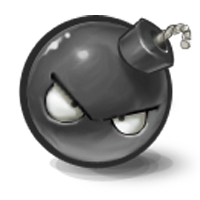
- Offline
- Platinum Member
-

Less
More
- Posts: 1448
- Thank you received: 55
26 Dec 2014 21:54 #7856
by crankshaft
Replied by crankshaft on topic Advices for a newbie
Welcome to the forums! You'll learn lots here! Regarding advice a good place to start would be still life drawings. If color is too hard then start with value or greyscale. Check out ctrlpaint .com and read all books by Andrew Loomis.
The following user(s) said Thank You: Darksider
Please Log in or Create an account to join the conversation.
26 Dec 2014 22:59 #7857
by Domtopia
Everything's on the right!!!
It's like driving abroad!
Replied by Domtopia on topic Advices for a newbie
Do yourself a favour and use colour as soon as possible.
Still life is useful, as is life drawing. But make sure you do not avoid using colour. You won't learn to use it by avoiding it!!
Still life is useful, as is life drawing. But make sure you do not avoid using colour. You won't learn to use it by avoiding it!!
Everything's on the right!!!
It's like driving abroad!
Please Log in or Create an account to join the conversation.
27 Dec 2014 21:16 #7864
by Darksider
Replied by Darksider on topic Advices for a newbie
Thank you for your answers . I have checked ctrl-paint website and the tutorials look quite promising. I have watched and followed the first ones. What do you think of them overall ? After completing all of the library ones, could I gain enough skill to draw concepts properly ? I think that in the near future I will also get a Waccom tablet . It could be used for drawing concept art, textures and sculpting, so it's good to have one. Having a look at Waccom tablets, I tought about an affordable option. I'm not decided between Waccom Intuos Pen&Touch small and Intuos Pen&Touch medium. Which is better ? Small or medium ? I will do most of the digital works on a laptop. Some say that for a laptop, small is better because of the smaller screen.
Please Log in or Create an account to join the conversation.
- crankshaft
-
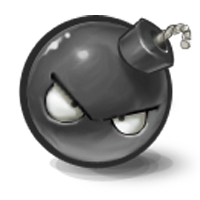
- Offline
- Platinum Member
-

Less
More
- Posts: 1448
- Thank you received: 55
28 Dec 2014 17:25 - 28 Dec 2014 17:26 #7871
by crankshaft
Regarding your questions: I've learned a lot from Ctrlpaint and continue to learn more. Sure they're basic but you will learn from them. I also recommend videos by Feng Zhu. They're more design/business oriented but still good.
To draw concepts better requires mainly practice. It's important to draw smart as well as in focus on your weak spots or areas that are important for you. I draw a lot of technical stuff (ships, cars) so I study perspective.
I have a Bamboo Create Tablet that is no longer available but I love it. I think for starters the Wacom Intuos Create (Wacom changed the name, they're the updated versions of the Bamboo line) or the Intuos Pro medium will suffice. The small ones are way too small in my opinion. A tablet is necessary because of pressure sensitivity.
Hope this helps.
Replied by crankshaft on topic Advices for a newbie
Thank you for your answers . I have checked ctrl-paint website and the tutorials look quite promising. I have watched and followed the first ones. What do you think of them overall ? After completing all of the library ones, could I gain enough skill to draw concepts properly ? I think that in the near future I will also get a Waccom tablet . It could be used for drawing concept art, textures and sculpting, so it's good to have one. Having a look at Waccom tablets, I tought about an affordable option. I'm not decided between Waccom Intuos Pen&Touch small and Intuos Pen&Touch medium. Which is better ? Small or medium ? I will do most of the digital works on a laptop. Some say that for a laptop, small is better because of the smaller screen.
Regarding your questions: I've learned a lot from Ctrlpaint and continue to learn more. Sure they're basic but you will learn from them. I also recommend videos by Feng Zhu. They're more design/business oriented but still good.
To draw concepts better requires mainly practice. It's important to draw smart as well as in focus on your weak spots or areas that are important for you. I draw a lot of technical stuff (ships, cars) so I study perspective.
I have a Bamboo Create Tablet that is no longer available but I love it. I think for starters the Wacom Intuos Create (Wacom changed the name, they're the updated versions of the Bamboo line) or the Intuos Pro medium will suffice. The small ones are way too small in my opinion. A tablet is necessary because of pressure sensitivity.
Hope this helps.
Last edit: 28 Dec 2014 17:26 by crankshaft.
Please Log in or Create an account to join the conversation.
29 Dec 2014 16:03 - 29 Dec 2014 16:04 #7875
by Domtopia
Everything's on the right!!!
It's like driving abroad!
Replied by Domtopia on topic Advices for a newbie
Be careful not to put so much emphasis on theory that you forget the practical benefits of giving it a go!
Buy a basic pen and tablet. Get a cheep art app, like GIMP and get drawing! You will learn far more by trying and failing than by reading and theorising.
I use a Wacom bamboo tablet. It is the lowest priced and the most simple of their range and does me just fine.
I use Photoshop Elements 9. It's great for what I do and I think gets reasonable results. But GIMP is the app I started on. Give it a go.
Buy a basic pen and tablet. Get a cheep art app, like GIMP and get drawing! You will learn far more by trying and failing than by reading and theorising.
I use a Wacom bamboo tablet. It is the lowest priced and the most simple of their range and does me just fine.
I use Photoshop Elements 9. It's great for what I do and I think gets reasonable results. But GIMP is the app I started on. Give it a go.
Everything's on the right!!!
It's like driving abroad!
Last edit: 29 Dec 2014 16:04 by Domtopia.
Please Log in or Create an account to join the conversation.
Latest Activity
Banj updated their profile picture


Charlotte Still wearing a mask? Is it so we won't see you hoarding food in those cheeks of yours?
See More

Banj Mfmuh Guhmfpf
See More

Charlotte I'll take that as a yes...
See More

Charlotte Why is there a tiny flashing thing in front of the reply link/button? It's so small I can't see if it's an exclamation mark or a question mark... or...both?)
See More

Banj Because? Both!
See More

Charlotte *gasp*
See More
CaptainDeth updated their profile picture

CaptainDeth Ahoy folks, just a newbie here, just getting started. Thanks for allowing me in.
CaptainDeth Thank You
CaptainDeth and Mr.Bungle joined the site
honbasic joined the site
Gawk joined the site



































